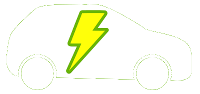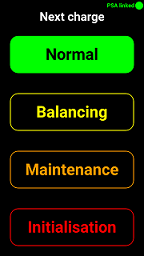
This screen displays the information about charging. The screen has 3 display modes: “charge setting”, “charge monitoring” and “water refill”. The switch between modes is automatic depending on the charge situation.
Four buttons are displayed, each one corresponding to a type of charge. The button indicating the type of the next charge is coloured.
There are 4 type of charge:
- Normal: this is the most common charge
- Balancing: this charge is used periodically to balance the voltage of the different battery cells. It is equivalent to a normal charge but with a longer overcharge time. It is automatically set by the car computer when needed. It can also be set manually.
- Maintenance: this charge shall be set before toping-up the batteries with water. It is a long charge with 5 hours of overcharge time. At the end of the charge, the batteries shall be refilled with water.
- Initialisation: this charge is supposed to be performed only when totally new battery pack is installed. It is a very long charge and so very heavy for the batteries. It should not be used out of this particular situation.
Charge setting
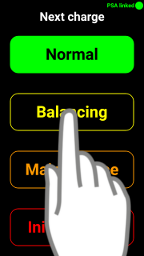
To modify the type of the next charge, click on the button indicating the requested type of charge. It is not possible to modify the type of charge if the car ignition is turned-on.
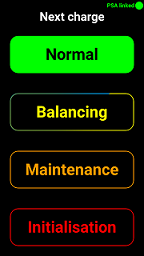
A blue light will rotate around the border of the button while the command is sent to the ECU.
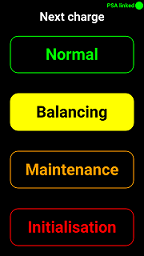
If the command succeeded, the button indicating the new type of charge is coloured whereas the button of the previous type has a black background.
If this is not the case, it means that the command was not taken into account by the ECU and that the charge type was not modified. Try to repeat the operation.
Charge monitoring
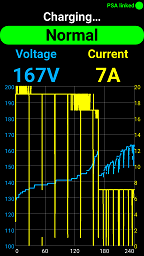
During a charge, the charge screen changes to charge monitoring mode. This mode is exactly the same as the charge mode of the monitoring screen. Refer to it for more details.
Water refill

After a maintenance charge, the water dashboard light turns on to request the water top-up of the battery cells. In the same time, the charge screen will display this special screen.
Note: You can also force the display of this screen at any time by changing its display mode in the settings menu.

After topping-up the batteries, swipe the orange symbol to the side of the screen to reset the ECU counters and turn the dashboard water light off.